Guide
Enter do2.vsmu.by in the address bar of a browser. Change to English in the opened page.
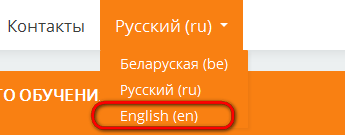
To be authorized in the site, click on the «Log in» link at the top right corner of the page.
![]()
Enter Username
(demo) and Password (demo).
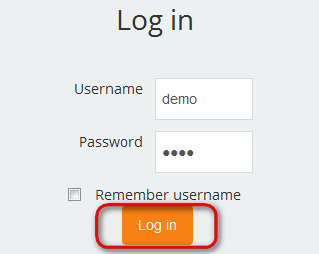
2. Entrance to test.
Select «STT» category in the main menu after authorization.
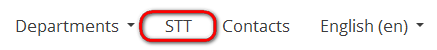
Then you have to select the needed course (Demonstration course).
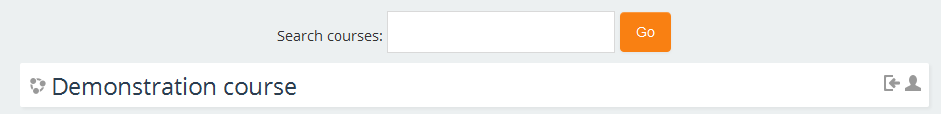
On the course page you will see a checkup test (Demonstration test).
3. Start of testing using a Demo test as an example.
After clicking on the test, you will see the information about it. To start testing, click on the «Attempt quiz now» link.
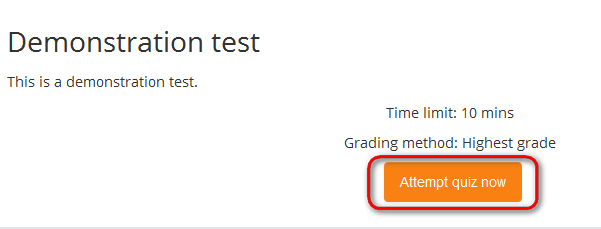
Pay attention that the test is limited in time and you have only one attempt.
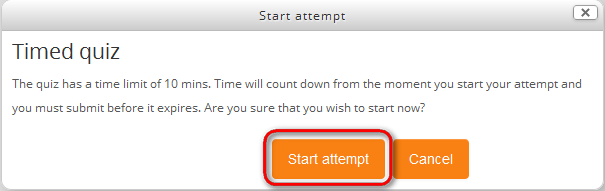
Each page has five questions having one or several correct answers per each question.
4. Completion of test.
To finish the test, you should click on the «Finish attempt» link on the last page.
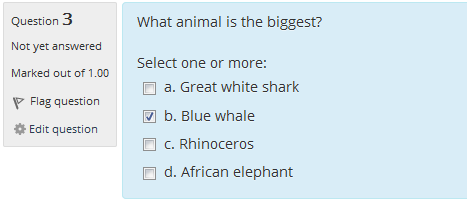
You should confirm the test completion on the next page. You may return to the test, if any of questions is not answered.
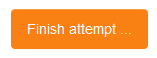
On appeared page you will be able to see your test results.
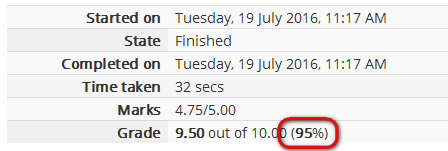
Wishing you luck!
VSMU distance learning department